In this video I demonstrate how to create a WordPress website from scratch in less than 90 seconds on the SiteRubix.com WordPress hosting site.

If you want to build a niche business website, then WordPress is the way to go. I run all my blogs on the self-hosted WordPress Content Management System and host them with SiteRubix.com – a high quality, safe and secure hosting service that works exclusively with Worpress sites.
You can either set up a free WordPress website as a sub-domain of SiteRubix.com or create a wordpress site on your own domain hosted by SiteRubix.com. Get started by clicking the button to create your free account today:
How To Create A WordPress A WordPress Website In Less Than 90 Seconds
In the training video I set up a WordPress blog from scratch on a free sub-domain, but I also take you through the process of building a site on your own domain. If you already own a domain name on the SiteRubix platform, then the website set up process is just as quick and easy as setting up a free site.
So here it is, my training video that shows you how to create a WordPress Website from scratch in less than 90 seconds!
The WordPress Website Set-Up Process
Once I clicked the Google countdown timer I clicked the light blue SiteRubix button inside my WealthyAffiliate.com dashboard. Then I clicked the Site Builder option. On the new screen I clicked the Free Domain option. A drop-down screen appeared and I simply had to give my site a sub-domain name and a website title.
Then I chose a theme by clicking on a theme thumbnail. In the demo video I chose the first theme I clicked on just to keep things moving swiftly forward.
It’s Easy To Change Your WordPress Theme
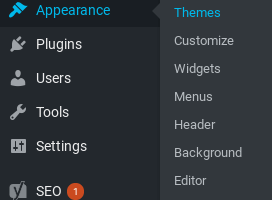
You can easily change the design of your WordPress site once you have set it up simply by changing the theme. You can do that by logging in to your WordPress website dashboard and accessing the Themes page via the Appearance-Themes menu options.
Okay, back to the set up process in the video…
With all the options completed I clicked the green “Click Here To Build This Site!” button. A few seconds later the website was installed and ready to view with 18 seconds left on the clock.
That’s how easy it is to set up a self-hosted WordPress website on SiteRubix.com and you can do it as easily on a free or a Premium account. Click the image below to get started with a beautiful free WordPress site today:
David Hurley
ThousandAMonth.com


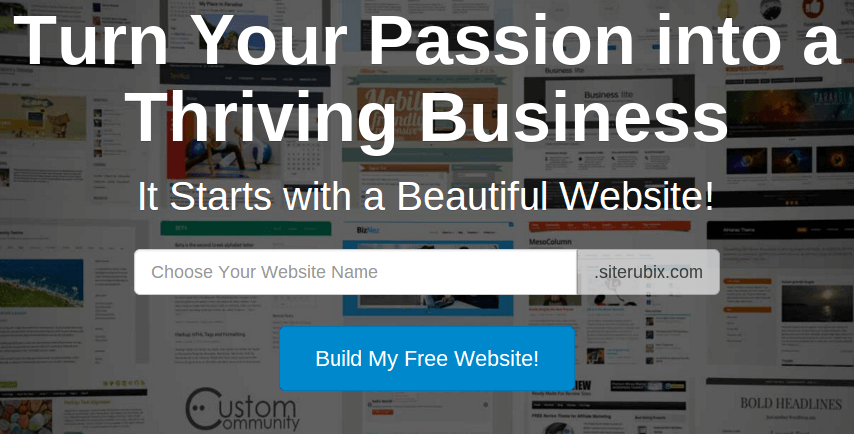
Leave a Reply